Tuesday, December 8, 2009
Correcting Lens Distortion in Photoshop
If you're like me and love wide angle you've come across some unwanted distortion a time or two. This mainly manifests itself around the edges of an image with bending and curvature. This can be a problem, especially when it happens to someone's head! For the image below you'll see in the before how large her hand looks, and her arm is probably 2 times as long as it should be. Since she's not a primate, this should be corrected. Here's how:
Original Image- (look at the left arm, she should be a basketball super star!)
Corrected Image- Still has a feeling of perspective, but her arm and face now look like they are supposed to be on the same body.
There you have it, one powerful filter to fix a host of distortions! It's also fun to use this same filter to add distortions and fake the look of a fish eye lens. Here's an example.
Distorted image: You'll notice how the distortion makes the subject separate from the background and then add curvature to the bridge in the background.
Original:
- Select Filter>Distort>Lens Correction. Depending on how your image is distorted you have a number of sliders to help correct the issue.
- Remove Distortion will help to bring an image back into proportion. This kind of problem often comes from fish eye lenses and other wider angle lenses. It is not as noticable with cropped frame sensors but it is very obvious with full frame senored digital cameras and traditional film cameras.
- Chromatic Aberration corrects color shifts.
- Vignetting, or a darkening around the edges of the frame. I often add a vignette for artistic means.
- Transform is what I used for the image below. First the Vertical perspective was adjusted to bring her face and arm back into correct proportion and then the Horizontal to shorten her right arm to the correct length. The image was then cropped since when you use this filter the edges of the image are no longer in their original position.
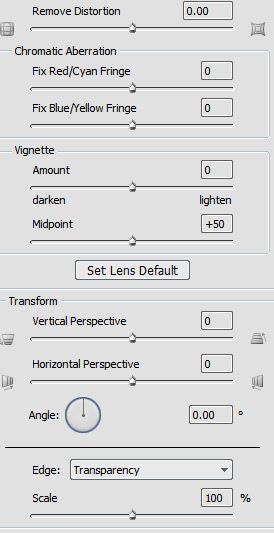
There you have it, one powerful filter to fix a host of distortions! It's also fun to use this same filter to add distortions and fake the look of a fish eye lens. Here's an example.
Distorted image: You'll notice how the distortion makes the subject separate from the background and then add curvature to the bridge in the background.
Original:
Subscribe to:
Post Comments (Atom)




No comments:
Post a Comment